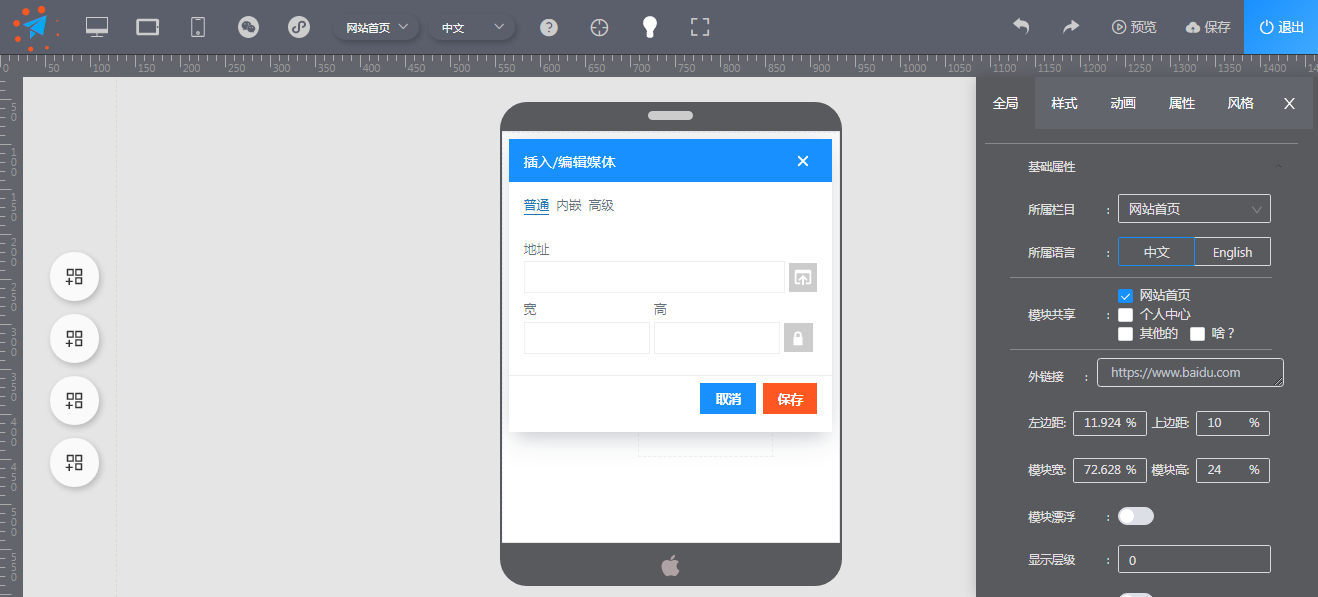说明: 通过 brew 安装的 nginx
网站根目录: /opt/homebrew/var/www
nginx 配置目录: /opt/homebrew/etc/nginx/
假设: 有项目名称为 TestProject , 域名为 bd.testproject.com
第一步 : 设置 IP 与 域名 映射 (也就是增加 hosts)
# 终端 vim /etc/hosts # 增加保存 127.0.0.1 bd.testproject.com
第二步 : 新建站点配置文件目录
# 终端 mkdir /opt/homebrew/etc/nginx/vhosts
第三步 : 新建站点配置文件
在 /opt/homebrew/etc/nginx/vhosts 目录中新建名为 bd.testproject.com_80.conf 配置文件 , 配置文件内容为(可根据自需更改配置内容):
server {
listen 80;
server_name bd.testproject.com;
root "/opt/homebrew/var/www/bd.testproject.com";
location / {
index index.php index.html error/index.html;
autoindex off;
}
location ~ .php(.*)$ {
fastcgi_pass 127.0.0.1:9000;
fastcgi_index index.php;
fastcgi_split_path_info ^((?U).+.php)(/?.+)$;
fastcgi_param SCRIPT_FILENAME $document_root$fastcgi_script_name;
fastcgi_param PATH_INFO $fastcgi_path_info;
fastcgi_param PATH_TRANSLATED $document_root$fastcgi_path_info;
include fastcgi_params;
}
}
第四步 : 在 nginx 默认配置文件中引入站点配置
# 终端
vim /opt/homebrew/etc/nginx/nginx.conf
# 在文件内 http{} 中新增
server_names_hash_bucket_size 64; # 修改服务器名称长度,只能为 32 的倍数
include /opt/homebrew/etc/nginx/vhosts/*; # 引入站点配置
第五步 : 重启 nginx
# 终端 nginx -s reload
请忽略我, 启动 fastcgi
/usr/local/php/bin/php-cgi -b 9000
到此这篇关于Mac M1 Nginx 配置多站点的实现的文章就介绍到这了,更多相关Mac M1 Nginx多站点内容请搜索IT博客社区以前的文章或继续浏览下面的相关文章希望大家以后多多支持IT博客社区!
没有更多内容。



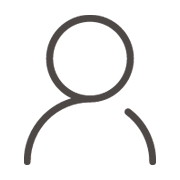

 611
611